Building a plant care app
Sunsense is a plant care app I designed as part of a university user experience course. Though an older project, it was a pivotal learning experience in experience design fundamentals. As a team of three self-proclaimed plant moms, we crafted an app that felt personal—from branding to micro-interactions—ensuring a seamless and engaging experience for fellow plant lovers.
Problem
Lost in the light
Users struggle to find the best spot for their plants at home, often placing them in areas with too much or too little sunlight.
Impact📊 80% of houseplants die from improper light exposure.
Plant parenting is hard
New plant owners feel overwhelmed by care instructions based on their plant’s specific needs.
Impact📊 67% of millennials call themselves "plant killers".
One-size-fits-none
Many plant care apps provide generic advice that doesn’t consider different species' unique sunlight and care requirements.
Impact📊 30-day retention rates of plant care apps are below 20%.
How might we help users feel more in tune with their plants’ unique needs, helping them thrive in any space?
Goals
Personalised plant care
Users want to easily understand what their plants need to thrive, from light to care routines, based on their specific environment.
Locating the right spot
It's essential that users confidently know where to place each plant in their home, ensuring it gets the right amount of light for healthy growth.
Our Users
Before we started designing, we created two personas that would use our app. We focused on identifying what is the job that our customers hire our product for. We defined 2 user archetypes, and mapped them to their respective jobs-to-be-done.

New Plant Mom Sophia
Sophia is a 26-year-old marketing associate who has just started her plant journey. Living in a small apartment, she is looking to create a relaxing, green space but feels overwhelmed by the complexity of plant care. She needs clear, simple guidance to help her take care of her plants and avoid mistakes.
Jobs-to-be-done"Plants should be relaxing, not stressful. I just need a simple guide to keep them alive and happy." "

Experienced Plant Dad Liam
Liam is experienced in plant care and enjoys taking on more complex plants. He values efficiency and expects personalized, expert-level guidance, preferring a solution that complements his knowledge and supports him in fine-tuning his care regimen.
Jobs-to-be-done"When I get a new, rare or challenging plant, I need precise, customized care instructions and expert tips on how to maintain optimal conditions so it thrives in my space."
Strategise and Design
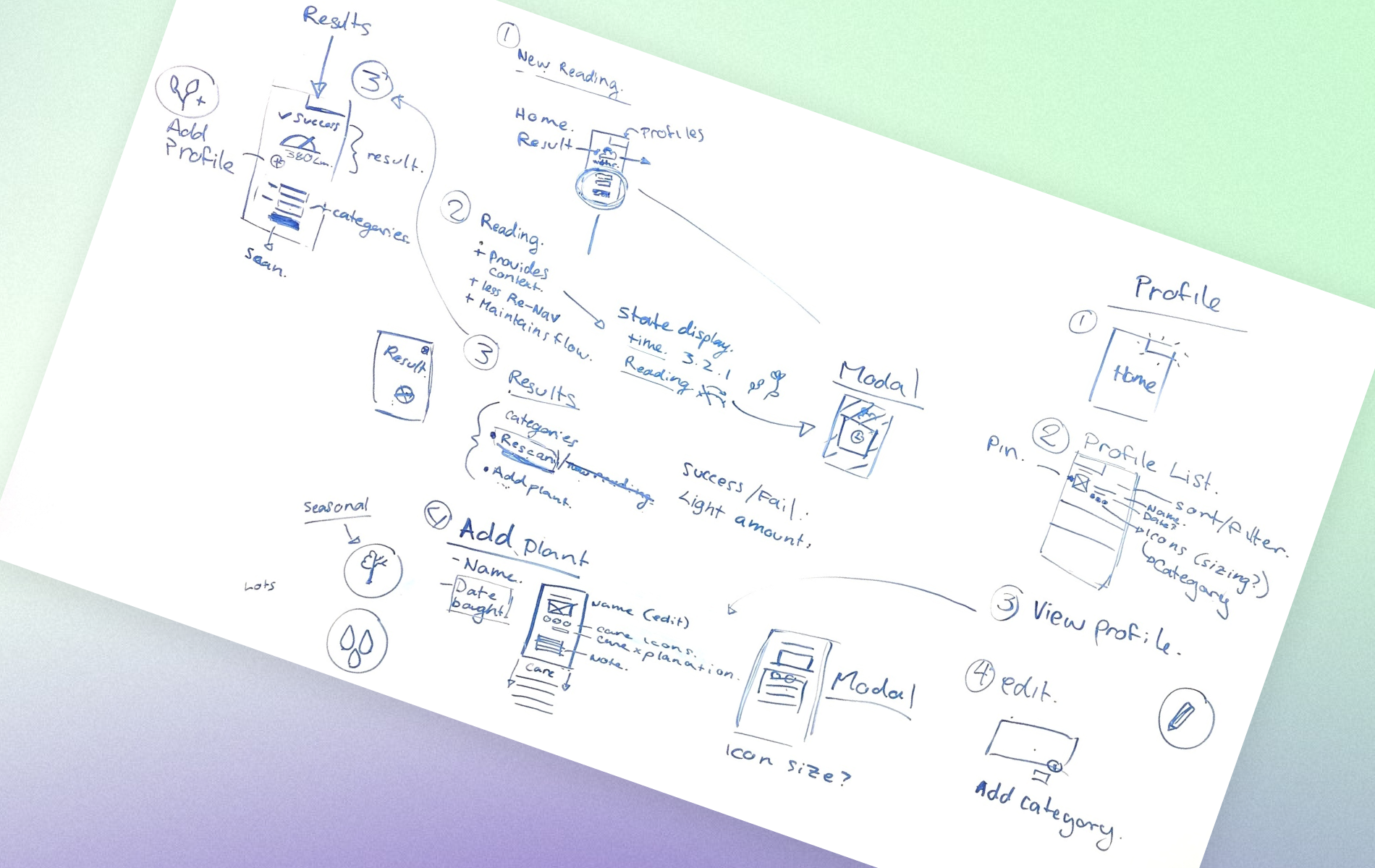
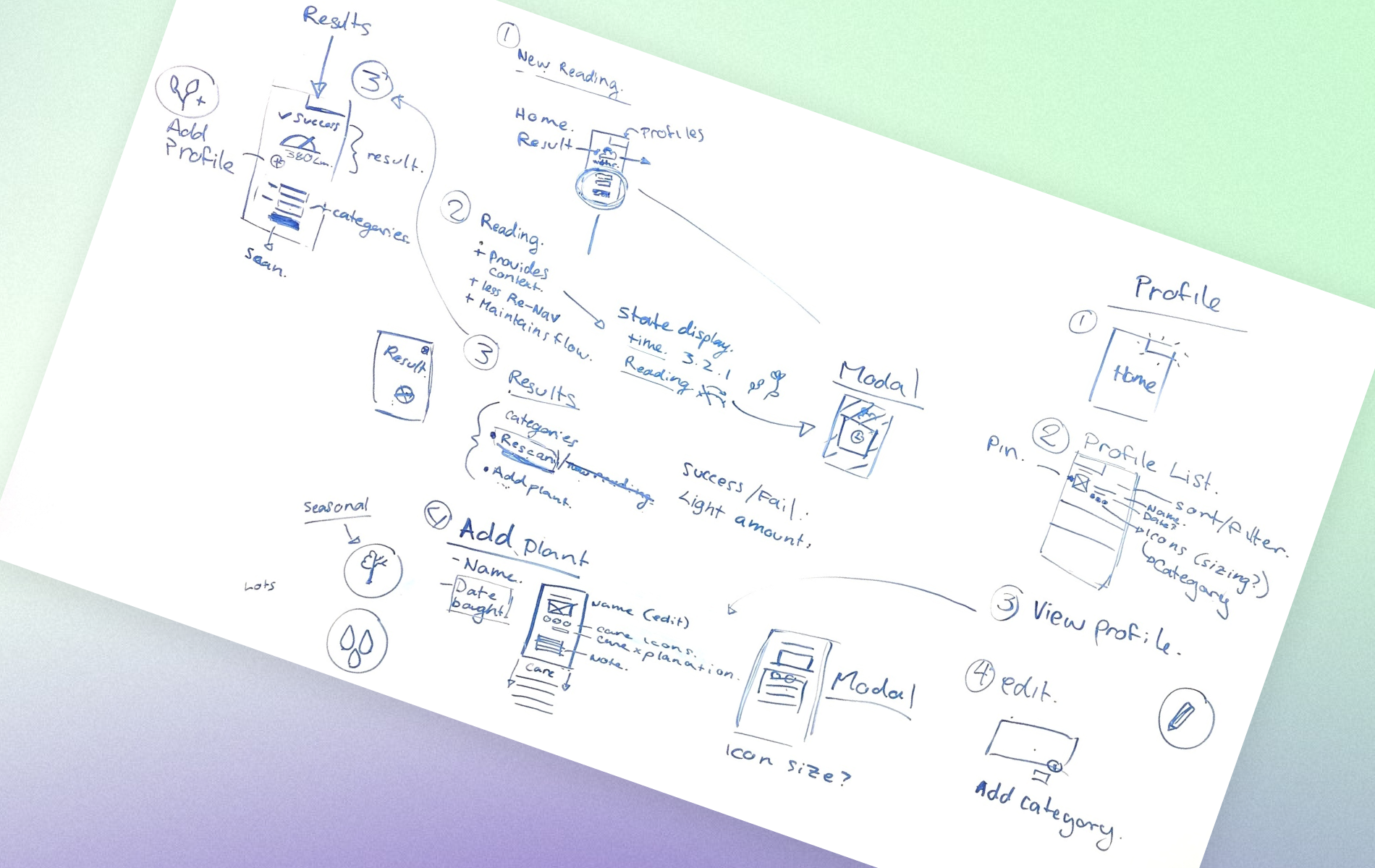
While sketching, we focused on how the plant profiles could look and how to create simple, engaging flows that would keep users hooked. The core interaction was measuring light to help users find the best spots for their plants. We made sure the process was clear: search for a plant, take a light reading, and get suggestions on placement. The biggest challenge was presenting complex data—like light readings—in a way that was easy to understand and use.
Early explorations
Our team explored various layouts using mid-fidelity mockups for the home page, scanning flow, scan results, and plant profiles, focusing on intuitive navigation and visual clarity. We tested different tab structures and emphasized visuals over text for easier comprehension. Later, plant profiles evolved into a gallery-style catalogue, making it effortless to browse and compare plants.
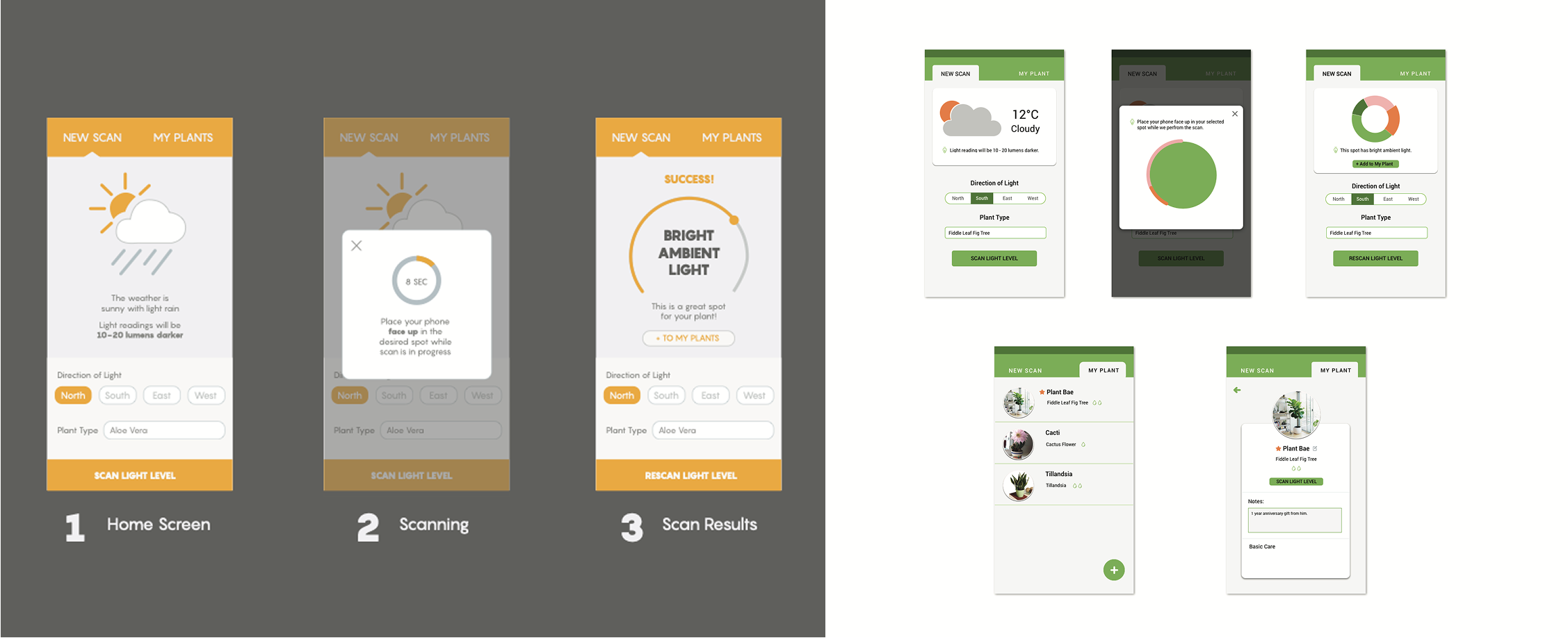
Refining the user flows
We then critically examined every component in the mockup, questioning how it fit within the light reading and plant profile flows. We evaluated whether each element served the user’s needs and looked for ways to improve it. As we finalized the visuals, we introduced illustrations to add a touch of delight to the experience.
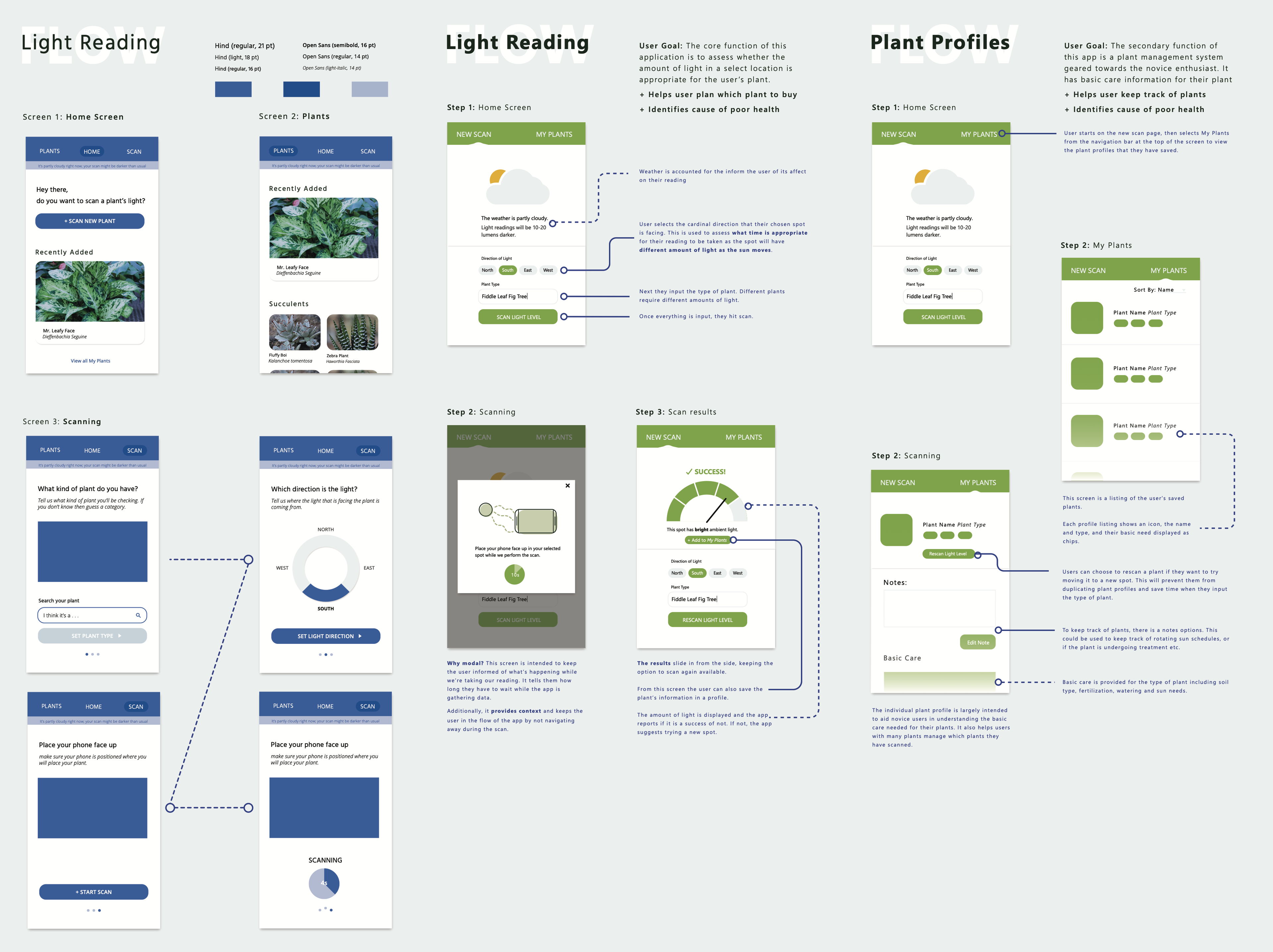
Usability Testing & Customer Interviews
We gathered feedback from six friends and family members using different testing methods to understand their first impressions of the app. Their insights were invaluable in shaping our next round of improvements.
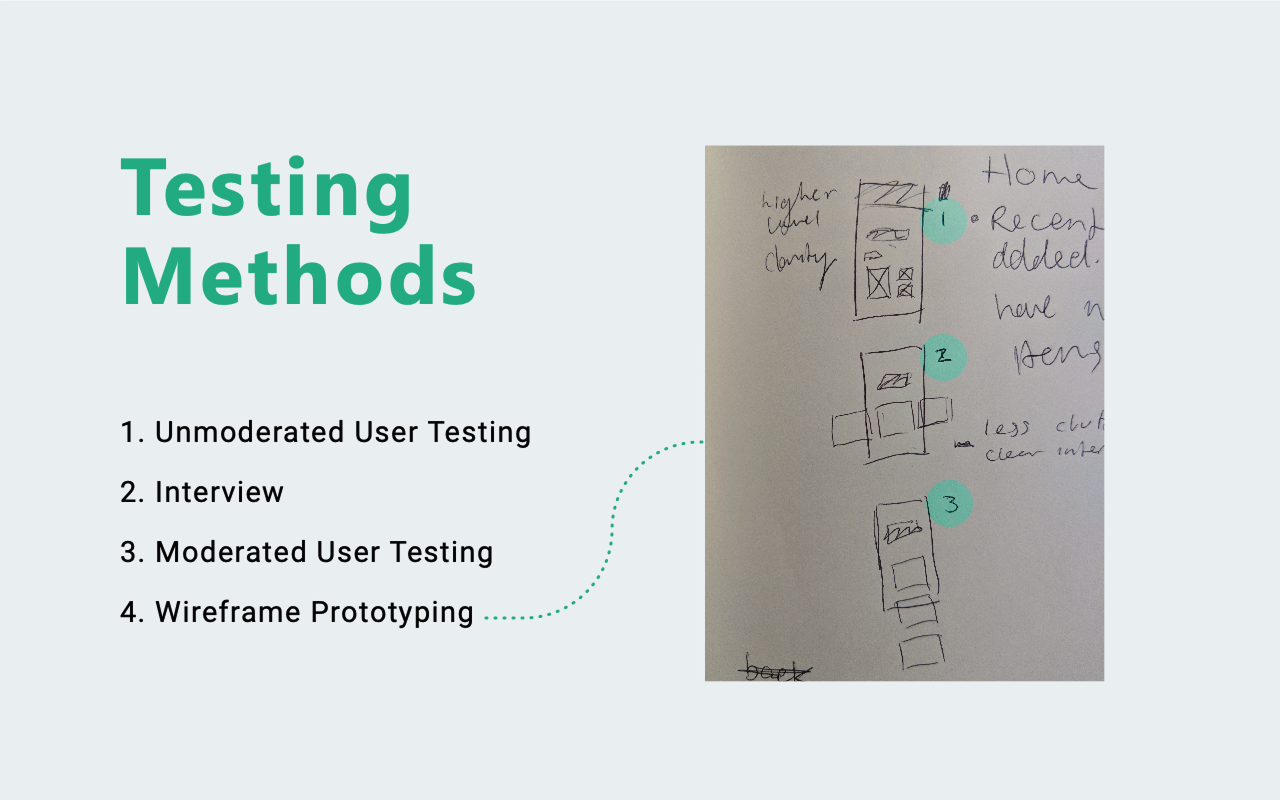
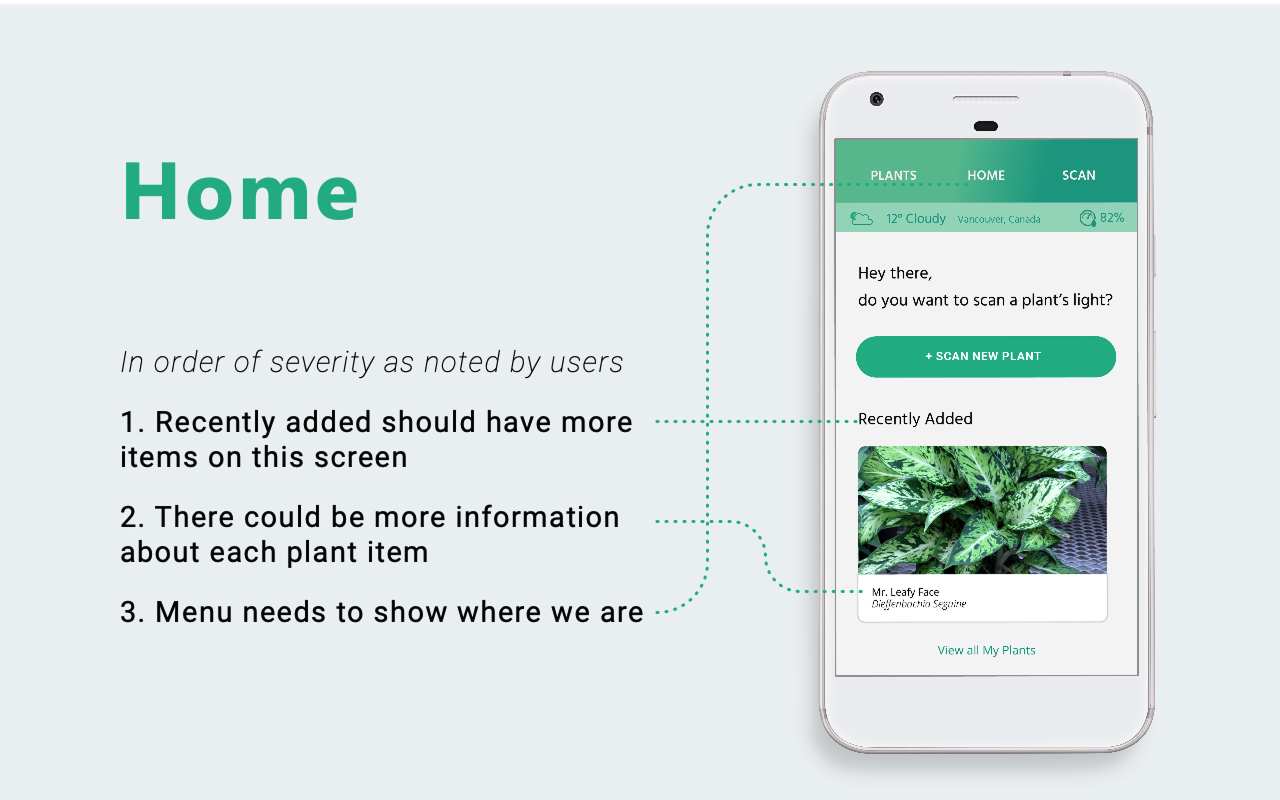
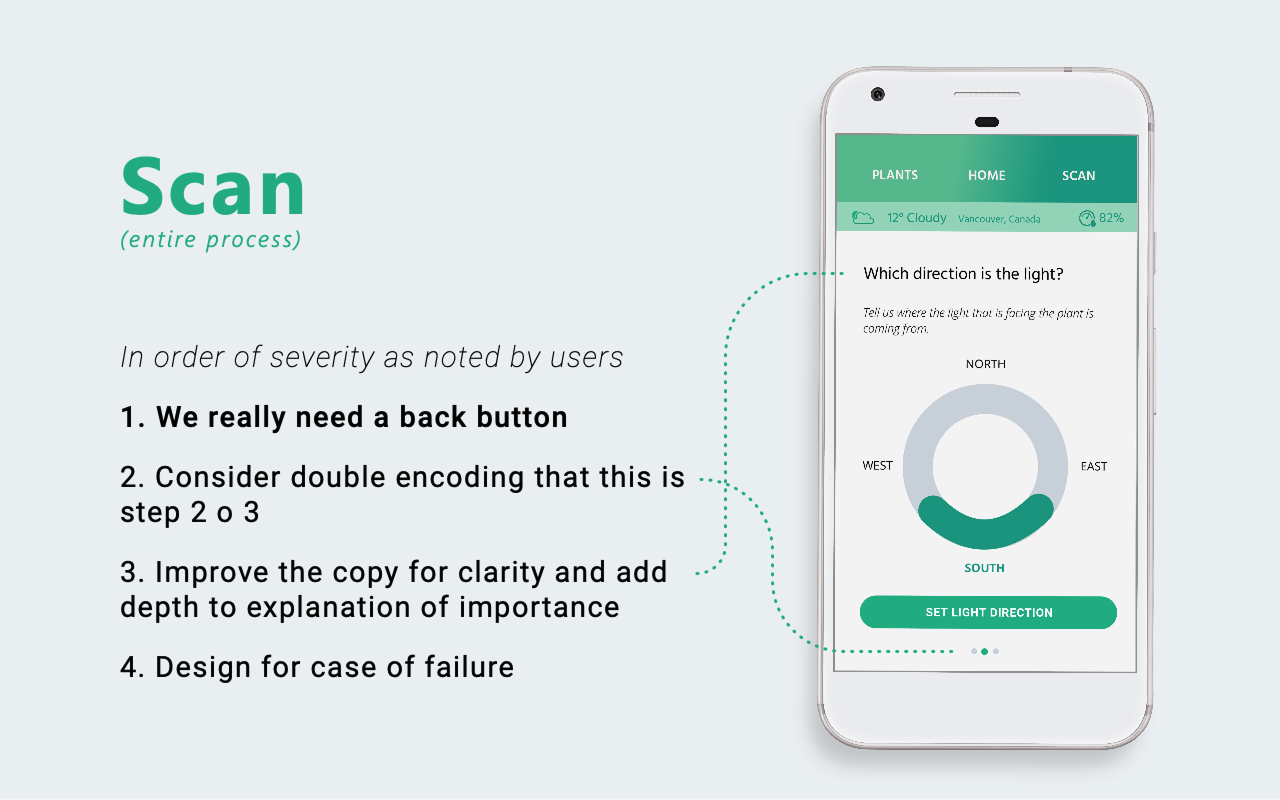
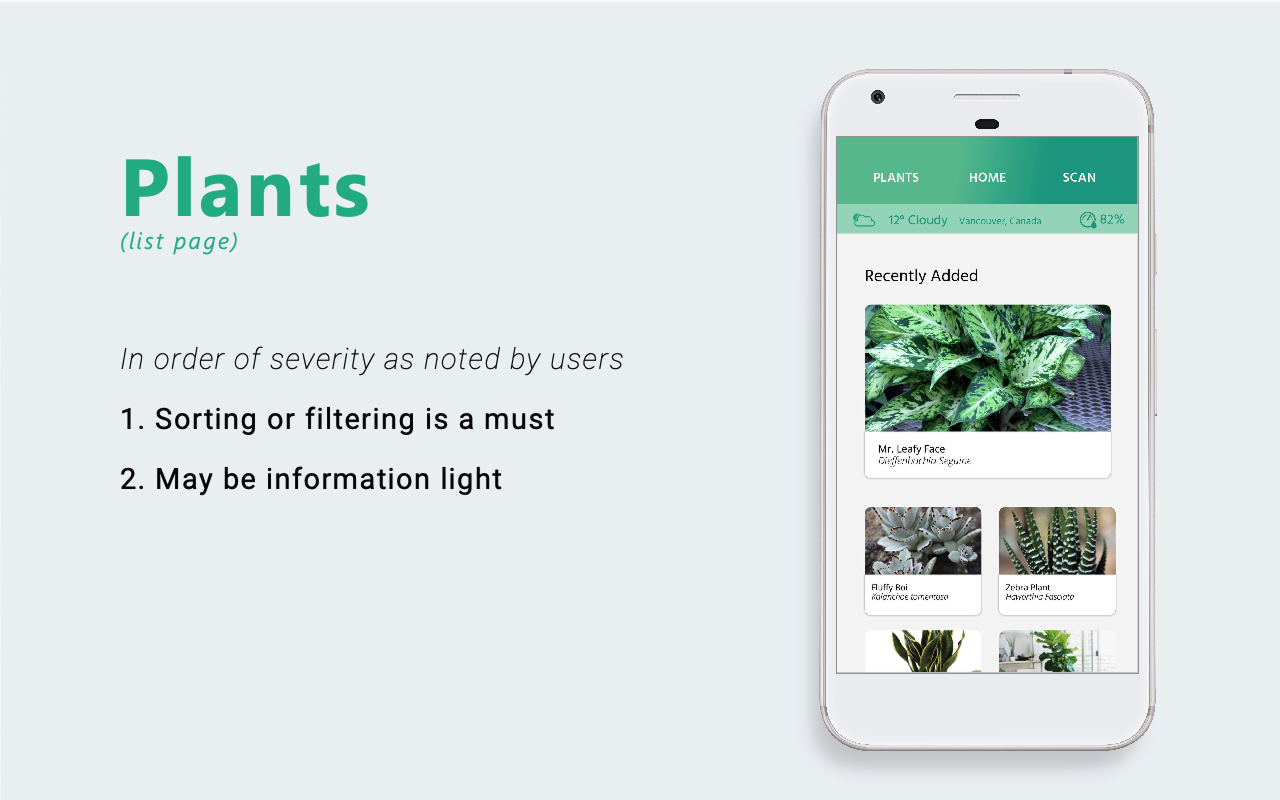
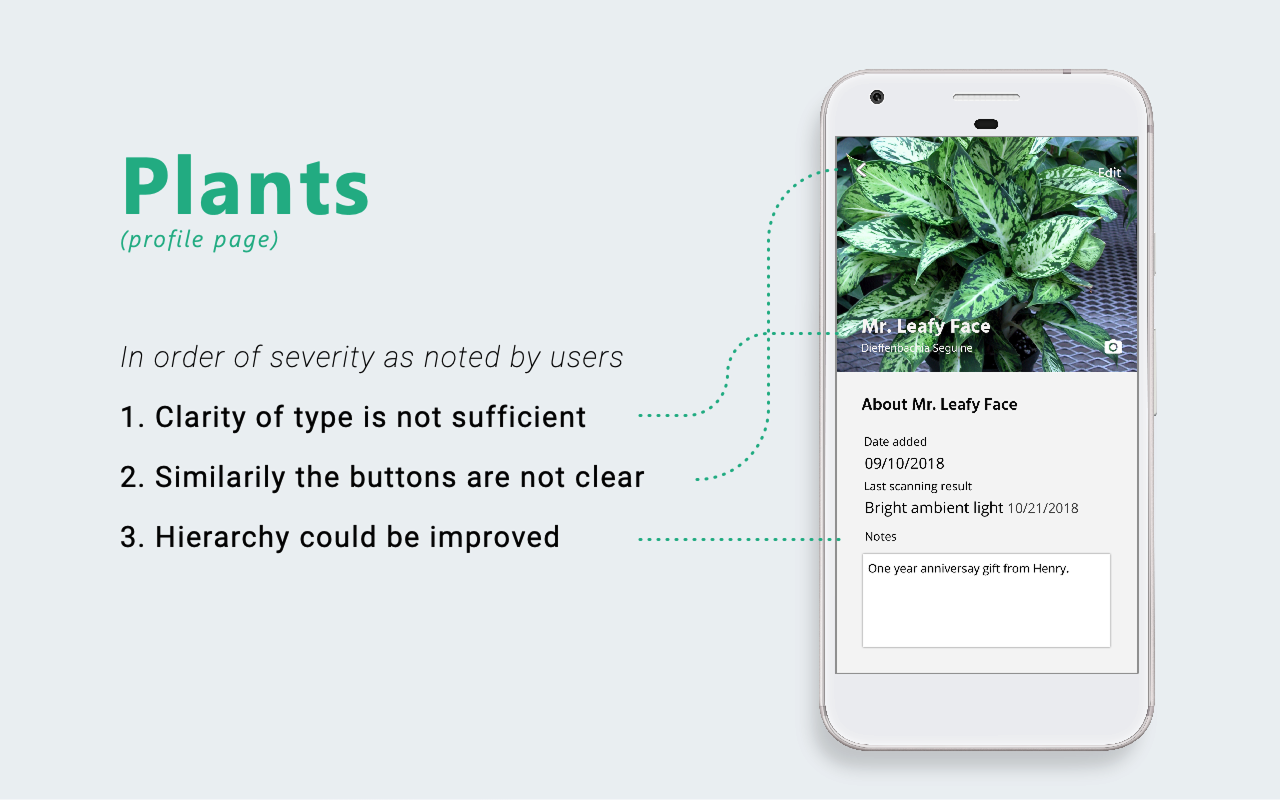
Final Designs
Scan, Set, and Grow.
Here's a detailed walkthrough of Sunsense and a promotional video to demonstrate the features.
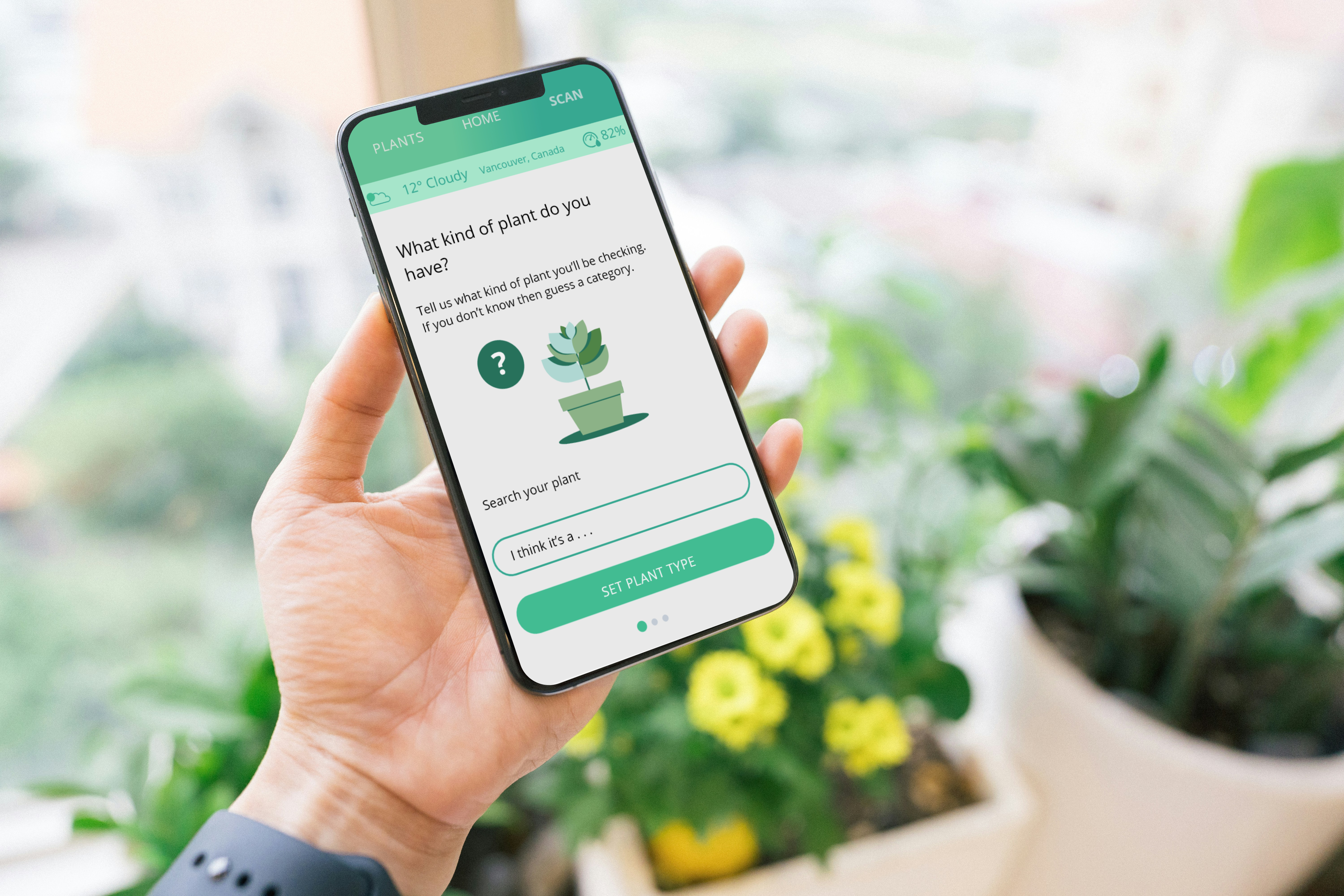
Designing a seamless scan
At first, we wanted scanning to be as easy as pointing your phone and getting instant results. But to make the readings more accurate, we had to ask users for a few extra details. Instead of cramming this into a small modal, we switched to a full-page flow so users could focus without distractions. We made sure every step was clear, added wait indicators, and designed error messages that actually help—so the process feels smooth, not frustrating.
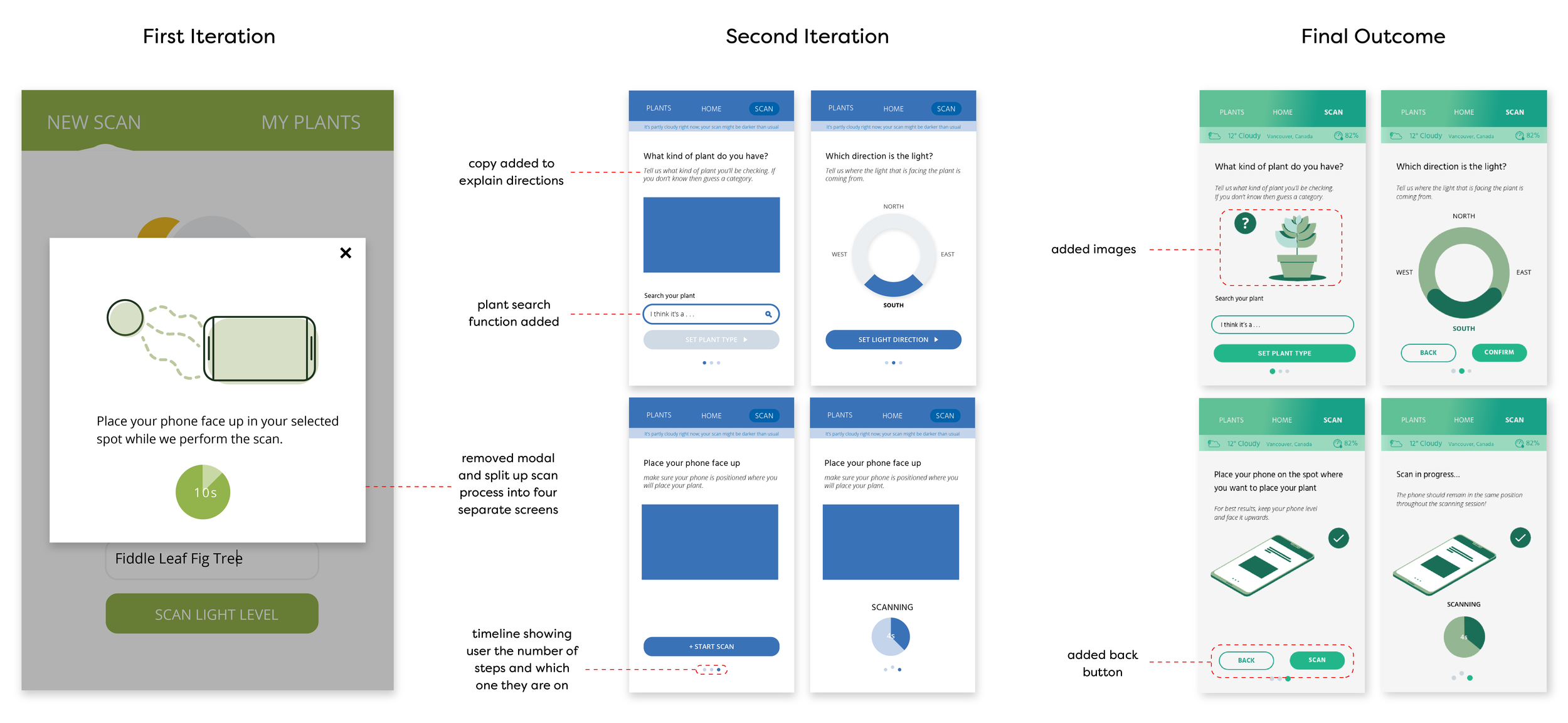
Track your plants with ease
We wanted the plant page to be easy to browse without feeling like a never-ending list. From testing, we found that users cared most about their newly added plants—so we made sure those stood out. To make care info quick to digest, we used icons and visuals on each plant card, so users could instantly see what their plants needed without digging through text.
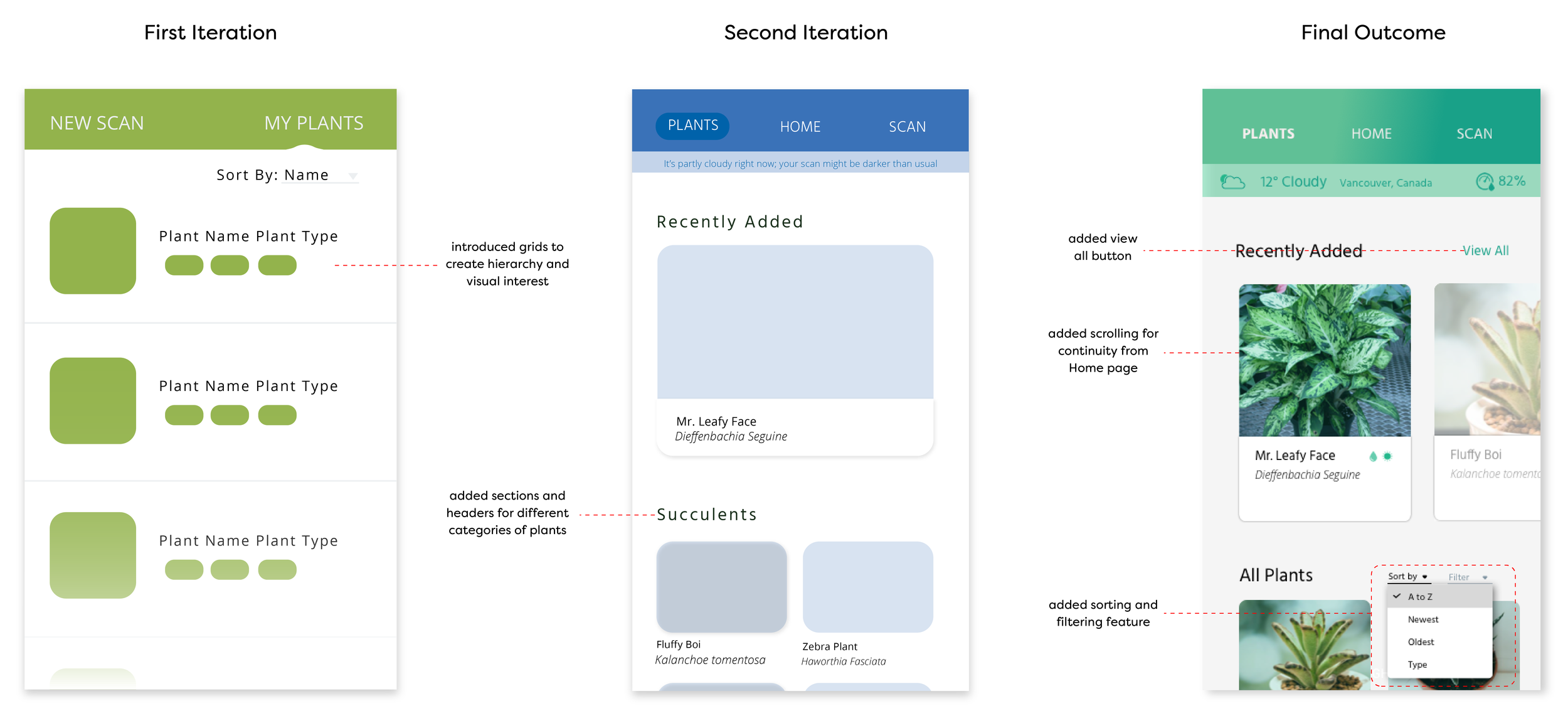
Improved plant profile
The plant profile page puts care instructions front and center for quick access. We added a clear ‘New Scan’ button to make repositioning plants effortless. A notes section lets users track progress and capture personal moments, making the app feel more connected to their plant journey.
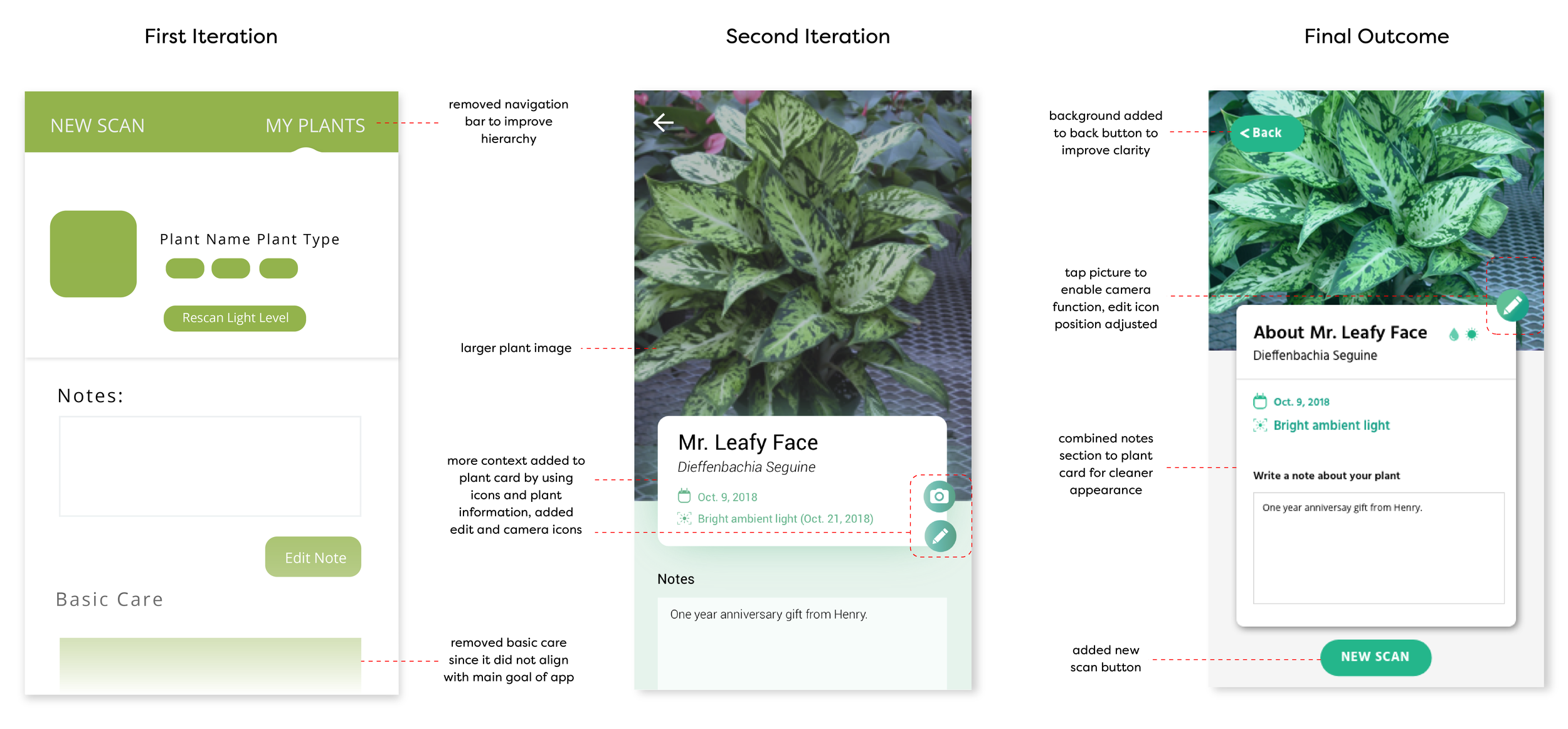
Our takeaways
Adapting to new tools as we go
Being restricted to Supernova Studio for prototyping, combined with issues importing Sketch files, slowed us down. Ultimately, we switched to Adobe XD, which turned out to be more efficient. This experience taught us the importance of flexibility with tools and requirements and highlighted the critical role of user testing throughout the design process.
Being consistent in everything we do
We realized that tracking feedback more consistently was crucial. With each team member researching and noting insights separately, we lacked a centralized system. In future projects, we’ll make sure to implement a more structured feedback process to ensure consistency and clarity.
Tech hiccups are inevitable
Working with sensors opened our eyes to the technical pushback we would face. Even in a prototype stage, we ran into challenges, and it’s clear that integrating hardware features would require more time, resources, and communication with technical teams to work through the limitations.
Future
Staying focused on user needs
We realized we missed the opportunity to add personalized care tips for plants, which could have been a key feature to enhance user engagement and satisfaction. This is something to prioritize going forward.
Embrace playfulness
While we kept the design simple, the app could benefit from more playful and dynamic elements. Experimenting with colour, layout, and hierarchy would make it more engaging and fun for users.
Keep evolving
There’s potential for this app to resonate with millennial plant parents. However, as we’re still in the early stages, it needs further iteration—refining components, enhancing the user flow, and polishing the overall experience to ensure it’s a true hit.
This project was my first foray into UX design, and it remains one of the most memorable experiences from my class. As a team of three, we learned the true meaning of collaboration—each of us brought different strengths to the table, and we had to navigate the challenges of aligning our visions to solve a problem we were all passionate about: plant care. Throughout the process, we not only gained a deeper understanding of the technical limitations but also discovered the importance of balancing creativity with feasibility.
We experimented with our first attempts at UX design, exploring different flows, layouts, and features. While the technical roadblocks, such as integrating a working sensor, were tough, they gave us valuable insight into the complexities of product development. Looking back, I realize how much I learned about the iterative nature of UX design, the importance of user testing, and how critical it is to remain adaptable when faced with unforeseen challenges. This project shaped my foundation as a designer and reinforced the importance of communication, problem-solving, and a user-centered approach.

